Standalone Deployment Using Helm Chart
As you've seen in the use-cases chapter, the C19 can be deployed as a standalone distributed cache.
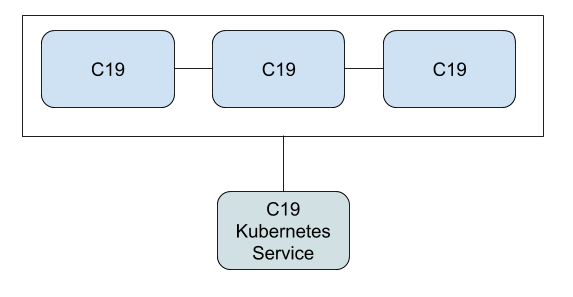
In this section we will walkthrough a quick deployment of a standalone C19 cluster using a Helm chart.
1. The Helm Chart
replicaCount: 3
image:
repository: c19
tag: "0.1.0"
service:
type: ClusterIP
port: 3097
agent:
kind: Default
port: 3097
connection:
kind: Default
port: 4097
push_interval: 1000
pull_interval: 60000
r0: 3
timeout: 1000
state:
ttl: false
purge_interval: 60000
config:
filename: /etc/c19/config.yaml
log:
level: c19=info
autoscaling:
enabled: false
minReplicas: 1
maxReplicas: 100
targetCPUUtilizationPercentage: 80
serviceAccount:
create: false
ingress:
enabled: false
If you've gone through the Configuring the Agent chapter, you should feel comfortable with the above Helm chart. It's just another form of describing the configuration which you already know.
You can find the helm chart under the helm repository of the C19 project.
Apply this to your Kubernetes cluster:
helm install getting-started helm/standalone
2. The C19 Service
Since we deployed C19 as a standalone distributed cache, we will find a C19 Kubernetes service that will traffic our data to and from the C19 pods:
$ kubectl get services
NAME TYPE CLUSTER-IP EXTERNAL-IP PORT(S) AGE
getting-started-c19-standalone ClusterIP 10.96.29.46 <none> 3097/TCP 3m
The C19 service exposes the port 3097 and is accessible from across the cluster.
3. Testing
To test the deployment, you can use the same techniques as we used in the previous chapter Testing the Deployment.